How to Setup Merchandise on your Event Page
Select “Merchandise” in the Event Setup menu to display, describe, price, and track the availability of merchandise items for your event.
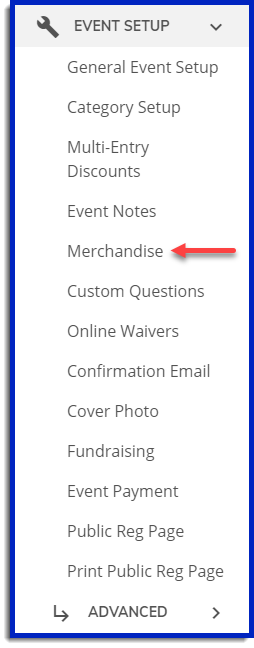
To add merchandise items, click on the Merchandise menu option:
1. Select “Add Item”

2. From here select if your item will require sizes
3. Add item Title, Description, Price and Item Type

4. Scroll down to "Item Options" to add sizes, pricing and quantities > after inputting the item option, click "Add New Option"

5. Continue doing so until all options are added

