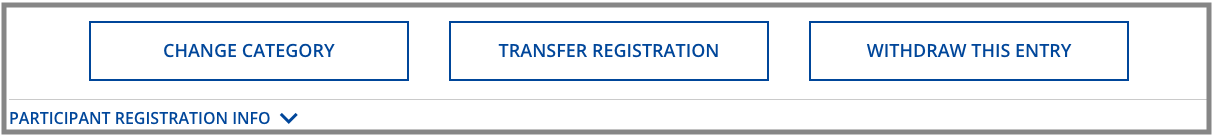How to Withdraw your Registration
Please note: Depending on event settings this may or may not be available.
In instances you wish to withdraw from an event:
1. Login to your BikeReg, RunReg, TriReg or SkiReg account and click the "Edit" button next to the entry.

OR navigate to the registration page and select Edit My Entry to receive an edit entry link. Note: If you do not see this tab that means that the event does not allow you to edit your entry. Contact the event director for further assistance through the Location & Contact tab.

2. If the event director allows you to withdraw your registration, you will see a button that says "Withdraw This Entry."
When you click this you will get a notice of the Credit or Refund you will recieve when you confirm withdrawing.