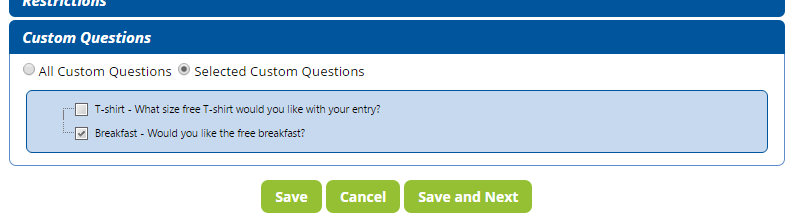We’re always working to improve the user experience on athleteReg and thanks to great promoter feedback, we’ve added a number of features to make setting up categories and custom question easier.
- A “Save and Next” button has been added to Custom Question setup, making the custom question creation and editing process faster and easier, especially for events with many questions.
- Add categories directly to an event header
You can now add categories directly to your group header, rather than having to create them and drag them in. To do so, click the drop down menu on the header, and select “Add Category to Header.” The category you create will already be in the header when you save it.

- Enable / Summary of custom questions in category view
Easily view and change which custom questions you have set up for your event’s categories right from category setup. To do so, select your event and click “Category Setup,” then edit next to the category you’d like to edit, and scroll down to “Custom Questions.” There, you’ll be able to pick which of your questions applies to the category.