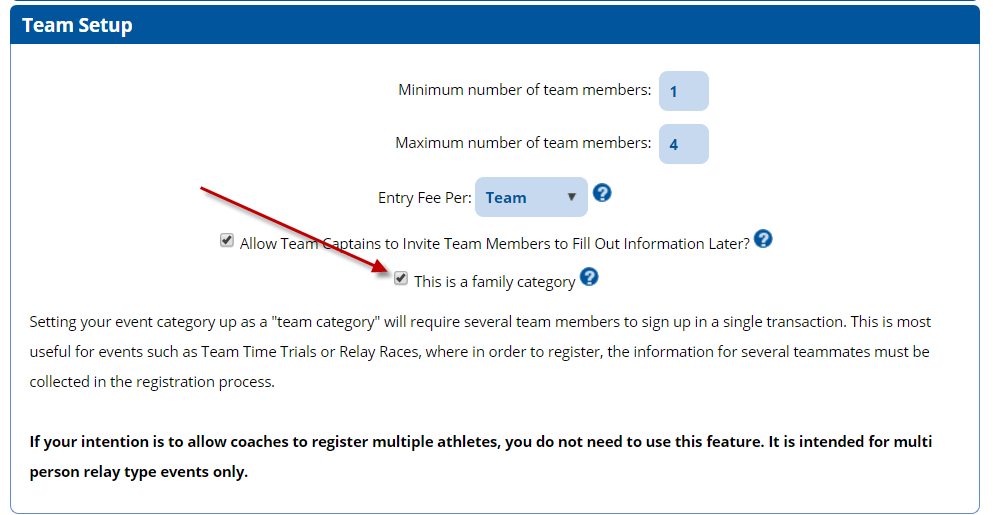Event directors who are setting up categories that take multiple participants, our team setup, can now change the language so that participants will now see the category as a 'family category'if applicable. To set this up, login to your event director account, navigate to your event, and then navigate to 'category setup' and click 'edit' to modify your category. Under the 'Team' section, click to expand and then select the checkbox to change the term 'team' to 'family'.