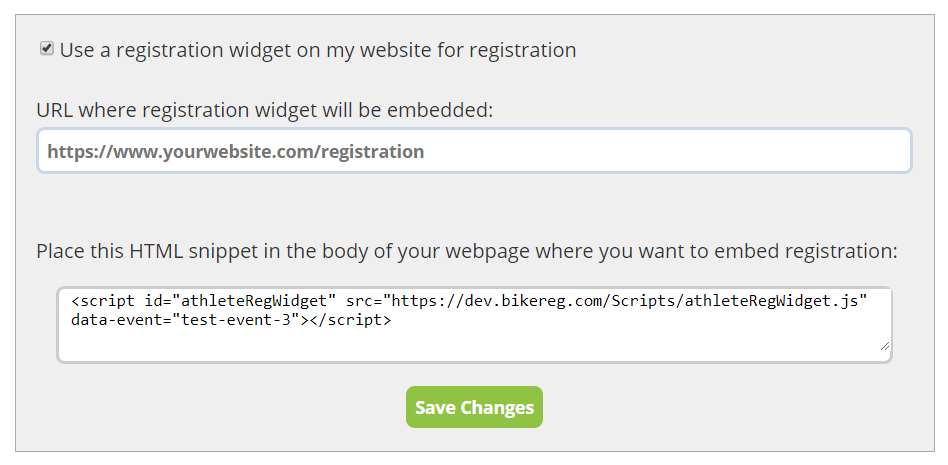Embedding registration in an outside website is a great way for event directors to maintain their own brand while using all the conveniences of our platforms. Event directors can utilize this feature by pulling the code from their event and embedding it in their own website. To use the registration widget, follow these steps:
1. When logged into your event, click on 'Advanced Event Setup' under the Event Setup menu, and then click on the new 'Embed Registration' option.
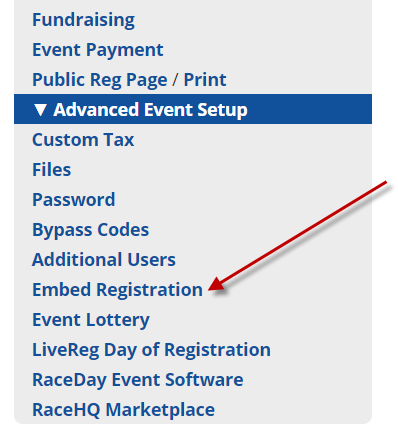
2. In this new area, you can grab the code, embed it in your own site, and put in the URL to your website where the athleteReg page will automatically redirect registration to.